Why zkSync Layer 2 solves Ethereum's transaction fees issue?
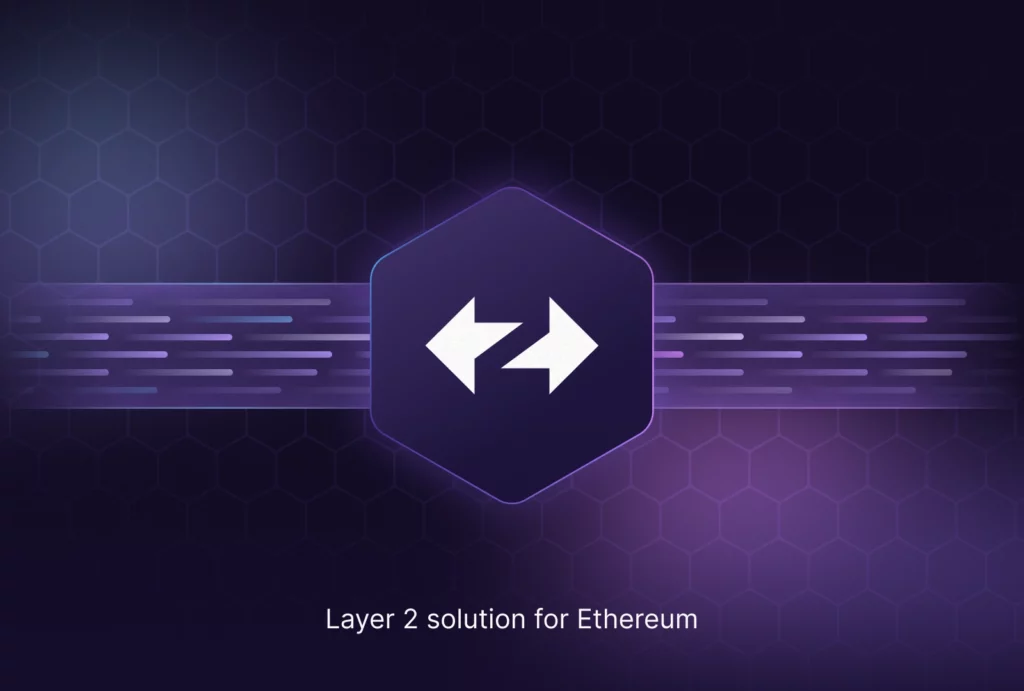
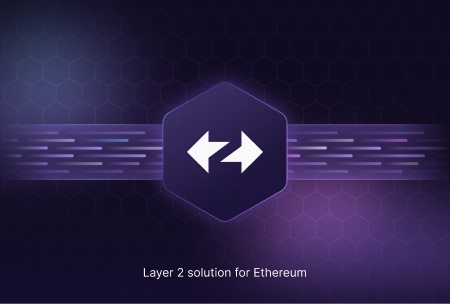
Disclaimer: The Ethereum Merge to Proof of Stake is done. Therefore, this article is obsolete for Cruxpool information. To discover the measures implemented by Cruxpool, come check our official announcement.
The Ethereum Network has been suffering from high transaction fees. It used to be different, mining pools used to be able to choose the amount of gas fees they are ready to pay for a transaction. They were able to decide for themselves to include or exclude in their blocks. Today, mining pools such as Cruxpool do not have this advantage anymore. We now have to send payouts to miners at current market prices.
As a mining pool, all that we can do is to limit the maximum gas price to send payouts to our miners without paying as much for transaction fees as for the miners’ rewards. It got harder to not pay too much in transaction fees for our miners. The mining pool spent too much in fees and this is not sustainable. We needed to change our payout policy.
This is why we have put in place a new feature on Cruxpool: a Layer 2 payout solution for Ethereum named zkSync.
You will be able to receive your payout through zkSync. zkSync will allow you to process high velocity and safe transactions for 1/100 the price of Ethereum Network.
But what is layer 2 exactly? How does zkSync work and what are its advantages? we will see that together in this article.
What is Layer 2?
High transaction fees on the Ethereum Network may cause late payouts when the Ethereum Network is overloaded. Unfortunately, Ethereum Network is often overloaded and we do not think that it is going to get any better, as the number of cryptomining active users is getting bigger.
This also negatively affects miners. Some mining pools send payouts when the transaction fees are at an acceptable price or at the gas price set by each miner. When the price of gas fees does not match the maximum gas fee price set, miners need to wait for their payouts hoping for gas price to decrease.
This is why Cruxpool has adopted Layer 2 for Ethereum Network.
As a small miner with one GPU, you are interested in getting paid today without paying for expensive transaction fees from the Ethereum Network. But how?
Layer 2 is a technology that adds an additional layer to a blockchain in order to relieve the operation of the main Layer 1 chain.
Blockchains such as Ethereum can get saturated, resulting in slow transactions or high costs to perform operations.
This happens because too many users want to perform transactions across these blockchains, which can support approximately 7 and 15 transactions per second.
Layer 2 solves these problems by performing transactions outside of the main blockchain (Layer 1) so as not to overload it. Once these transactions have been carried out, they are incorporated later into the blockchain in order to guarantee their integrity, but without consuming as many resources as if they had been processed directly in the Layer 1 blockchain.
To answer this issue on the Ethereum Network, payouts are going to be made by another network with the help of zkSync, a Layer 2 solution.
As a Layer 2 network, the cryptocurrency exchange and transfer are way less expensive, (about 100 to 1000 times cheaper than the main Ethereum network) in the Layer 2 network and toward exchanges or crypto wallets.
zkSync: a Layer 2 network with numerous advantages
zkSync presentation
The concept of zkSync is to provide a trusting and uncompromised Layer 2 scaling solution for the Ethereum Blockchain. Matter Labs, the creator of zkSync, achieves this through ZK rollup technology, zero-knowledge proofs and on-chain data availability.
The result is that users can send funds via zkSync without worrying about switching layers, new deposit addresses or friction. You can withdraw assets to Layer 1 at any time. That is why we have chosen zkSync as a Layer 2 solution for our mining pool Cruxpool.
The zkSync solution eliminates the need for third parties, instant confirmations, a reduction in fees of up to 99%, and ensures that payments can be made on existing Ethereum addresses and smart contracts.
Moreover, zkSync supports payments, cryptocurrency exchanges and NFT mint.

zkSync benefits
zkSync greatly reduces gas costs and does not sacrifice the security and user control found on the Ethereum Network (Layer 1).
The benefits of zkSync:
- Low gas costs: up to 1/100 the cost of Layer 1 gas and cheaper than other rollups.
- High speeds: over 2000 transactions per second (tps) compared to 14 tps on Layer 1.
- Security: secured by the main Ethereum Blockchain.
- Frictionless transfers: move your crypto between Layer 1 and Layer 2 without delay or effort.
- Censorship resistance: you can transfer your cryptocurrencies to Layer 1 at any time.
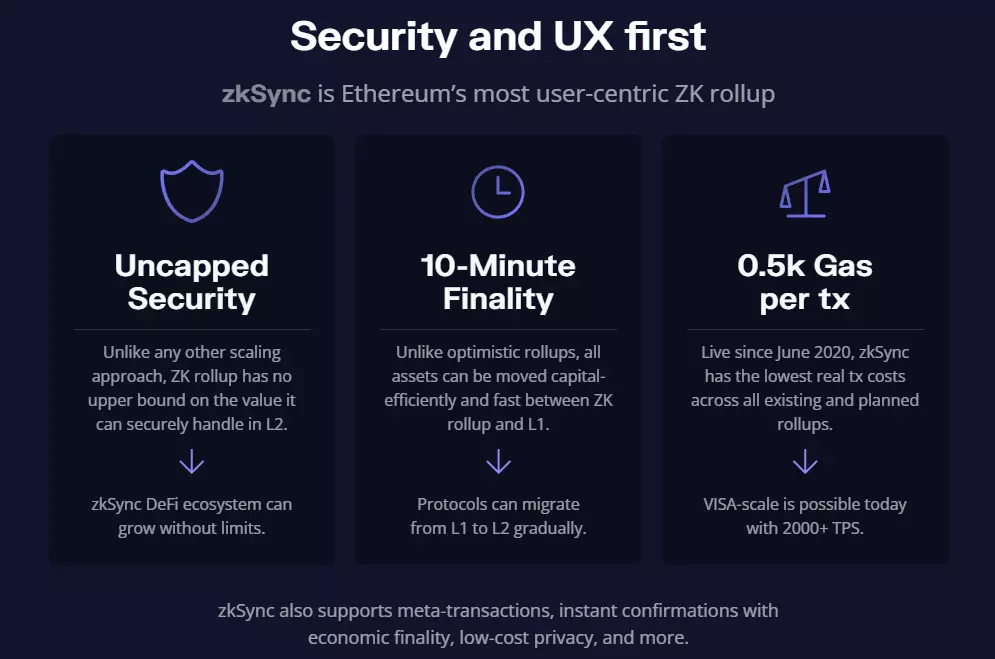
If you want to try this solution at Cruxpool, do not hesitate to join our mining pool!
How does zkSync work?
zkSync is a Layer 2 protocol based on the ZK Rollup architecture. ZK stands for “Zero Knowledge”. Rollup consists of a Layer 2 solution that performs transaction execution outside the Ethereum Blockchain but displays transactions on Layer 1.
ZK Rollup aggregates a multitude of off-chain transfers and generates a cryptographic proof, known as a SNARK (Succinct Non-interactive Knowledge Argument). It is known as a proof of validity and is displayed on Layer 1. This proof of the validity can be sent to Layer 1 and verified in a smart contract. This allows for near-frictionless transfers between Layer 1 and Layer 2.
The security of Rollup is determined by the validity and availability of the data. This ensures that the state has been verified to prevent validators from altering the data on Layer 2 in order to steal users’ cryptocurrencies. Additionally, it keeps the data available for Layer 2 by ensuring that users have the data to be able to withdraw assets from Layer 2 to Layer 1 at any time.
Important to note, as zkSync is a Layer 2 solution on the Ethereum Network, transfers between Layer 1 and Layer 2 are easy to make. However, transfer from Layer 2 to Layer 1 also asks for gas fees as high as the ones for ETH transfer.
What can we do on the Layer 2 network with zkSync?
Apart from transferring back ETH to the Layer 1 Network, which will cost transaction fees, there are several things you can do with zkSync.
Check your transaction’s history, mint NFTs or even swap.
Transaction’s history
If you come in the “History” section, available in the header of the website to find the history of your transactions.
There you will:
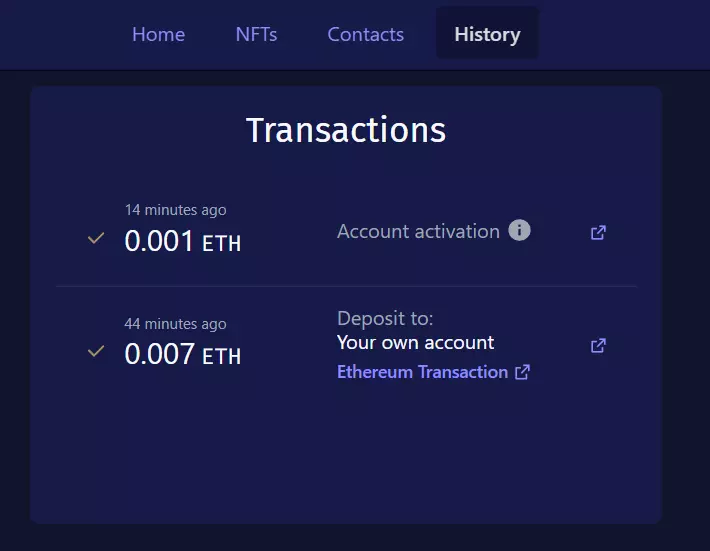
Trading and swap
On zkSync you will also find a swap section that will redirect you on ZigZag Exchange where you will be able to swap and/or trade your zkSync.

NFT mint
You can mint, transfer and swap NFTs on zkSync. Users even may withdraw NFTs to Layer 1.

Deposit ETH on zkSync Wallet
To deposit ETH on the zkSync Wallet, click on “Top up”.
Once on the next page, roll down the page until “Bridges” and click on “zkSync”.
You will find your wallet address on zkSync that corresponds to your Ethereum’s wallet address such as MetaMask.
Fill out the desired amount of ETH to send and then click on “Top up”.
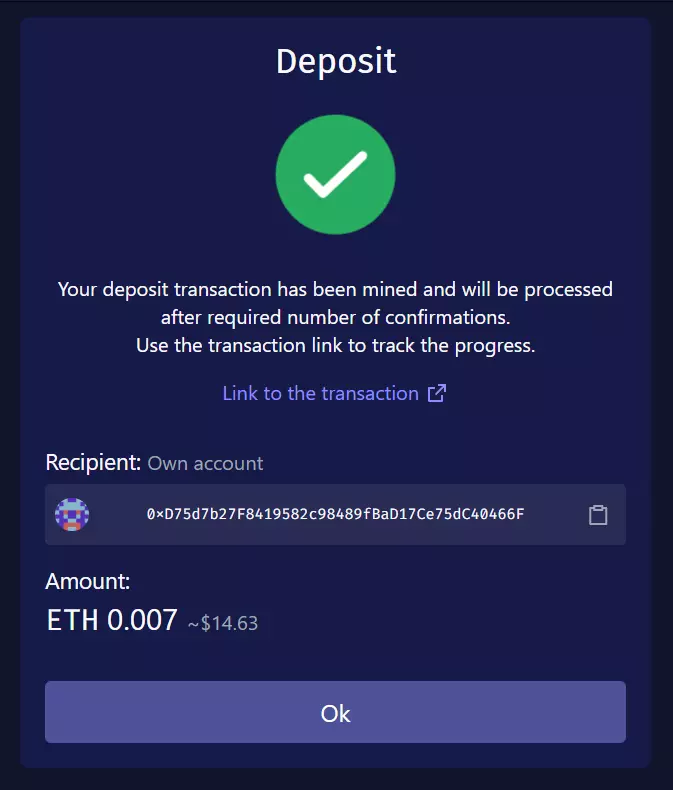
Layer 2 is a technology that has been developed to improve the efficiency of the Ethereum Blockchain while maintaining a high level of security.
This is reflected by an improvement in the speed of transactions and a decrease in cost. Layer 2 aims to decrease the load of the Ethereum Layer 1 blockchain.
zkSync is a layer 2 solution with multiple advantages, combining efficiency and speed. It is also a solution that allows you not only to manage your transactions as you wish, but also allows you to mint NFTs or to make swap.
This is why we have chosen to offer you this Layer 2 solution at Cruxpool.
If you have any questions about Layer 2 and zkSync, feel free to check our FAQ or contact us on Discord!