Cruxpool FAQ
Welcome to our FAQ, you will find here all the answers to problems already solved and questions we frequently receive.
Good to know to mine on Cruxpool
You can mine Bitcoin, Ethereum Classic, Ravencoin, Ergo and Flux.
When you receive a mining pool payment, there is a transaction fee.
We have:
- 1% mining fee on Ethereum Classic, Ravencoin, Ergo and Flux.
- If you mine Flux, note that parallel assets fees will be 1%. They are subject to change depending on the activity of the network and the amounts on the parallel assets claim.
- 2% mining fee on Bitcoin.
FPPS system for Bitcoin and Flux.
PPS+ system for Ethereum Classic, Ravencoin and Ergo.
Payments for Bitcoin are made once a day between 10:30 and 12:00 (CET) as long as your threshold has been reached.
For Ethereum Classic, Ravencoin, Ergo and Flux we make payments every 3 hours as long as your threshold has been reached.
The minimum payment is :
- For Bitcoin – 0.005 BTC
- For Ethereum Classic – 0.1 ETC
- For Ravencoin – 10 RVN
- For Ergo – 1 ERG
- For Flux – 1 FLUX
The maximum payment is :
- For Bitcoin – 100 BTC
- For Ethereum Classic – 100 ETC
- For Ravencoin – 10 000 RVN
- For Ergo – 100 ERG
- For Flux – 1000 FLUX
There are two ways to mine cryptocurrencies on Cruxpool. You can mine with an account or anonymously.
If you want to mine with an account, don’t hesitate to read our tutorial on how to create a Cruxpool account.
This is a performance rate of your server calculated on the basis of your reported and real time hashrate.
No, there is no reported hashrate with NiceHash.
Your worker is named ‘0’ in the dashboard when you have not named it or when you have named it with more than 16 characters. To have a custom worker name, use a name with minus 16 characters.
If the statistics of your dashboard are not displayed correctly after 15 minutes, there are two solutions:
- If you mine with an account, don’t forget to replace your wallet address with your username in your mining software command line.
- In case you are mining with your wallet address, go to the homepage to access your anonymous dashboard.
Good to know to stake on our staking pool
Ethereum staking is based on Proof of Stake (PoS).
It is a protocol that validates transactions and secures the blockchain through the immobilization of ETH. This generates an Annual Percentage Rate (APR) of crypto interests that you can monitor directly on your personal dashboard.
Compared to Proof of Work (PoW), staking is faster, more secure, spends less energy and handles up to thousands of transactions per second.
In order to create a full validator, a minimum of 32 ETH is necessary.
To allow anyone to generate profit with their crypto, Cruxpool opens staking to all starting from 0.01 ETH.
The ROI depends on the total amount of ETH staked on the network. The more there are, the less APR it will generate, as explained on the graph below.
The network APR is constantly displayed and updated on your Cruxpool Dashboard.
Every tester will be able to stake at 7.5% fees.
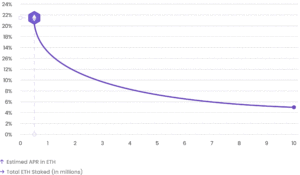
Launched on December 1st 2020, Ethereum 2.0 is divided in 4 steps: 0, 1, 1.5 and 2.
Stakers will only be able to withdraw their ETH tokens starting phase 1.5 or 2. This will happen at best within 6 to 9 months.
In the rare occasion where our validators would encounter issues, the penalties imposed by the blockchain would have no impact on user’s profitability as Cruxpool would completely cover your loss. Expect to earn no less than the network’s APR.
Cruxpool has been running validators since December 9th 2020 with 100% efficiency. We are more than confident in our expertise to run each of our validators with maximized profitability.
The answer you need isn’t here ?
This section is in constant evolution. If your question does not appear here we suggest that you send us a message using the contact form or joining our Discord.
How to start mining?
Are you new to mining? We have gathered all the information you need to know to get started in the mining activity!