How to dual mine?
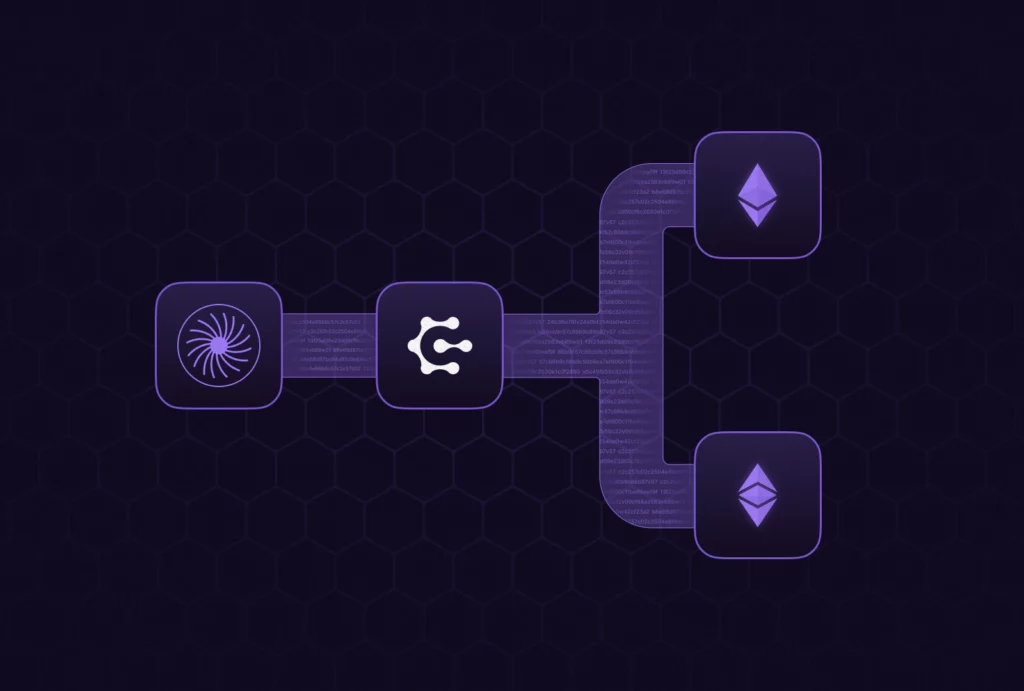
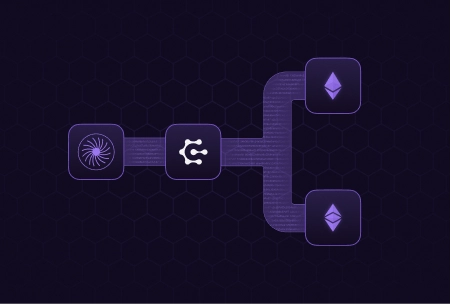
Dual mining is a great way to mine two cryptocurrencies at the same time.
It is a form of parallel mining of two different cryptocurrencies. There is a possibility to get two different cryptocurrencies at the same time using one piece of hardware.
If you want to know more, we have already written a detailed article about the interest of dual mining and how it works.
How to do dual mining easily? How to program it?
We’ll see how to dual mine with HiveOS, and how to mine two coins in parallel to make it easier to mine.
Dual mine with HiveOS
Go to HiveOS, on “Flight Sheets” to create a template for dual mining.
For each corner, you must first have added a crypto wallet to receive your cryptocurrencies.
We dual mine with Ethereum Classic and Alephium:
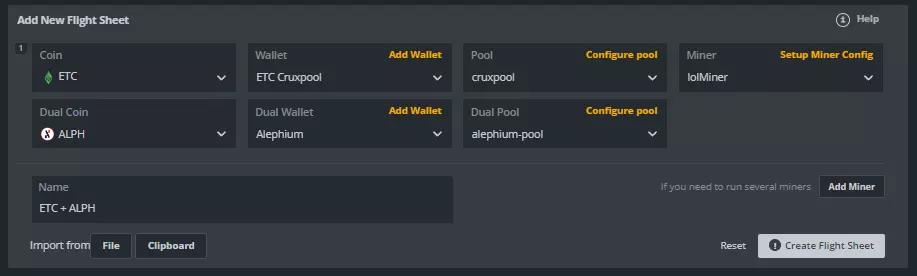
Complete the data, then click on “Create Flight Sheet”.
Choose your worker on “Workers”, “Flight Sheet”, and launch your flight sheet for Ethereum Classic and Alephium.
You should click on the rocket to start dual mining with HiveOS.
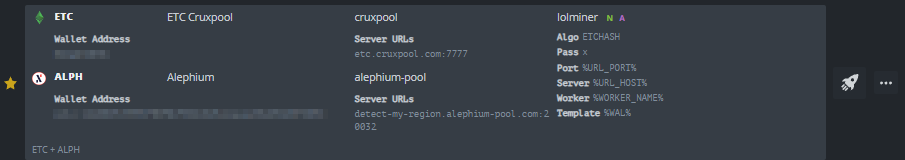
Set up your mining
You can set up your mining with HiveOS’ Schedule Tool. This is a tool to schedule and plan your mining on HiveOS.
For example, with this tool, you can mine one cryptocurrency during the day, and another at night. It is possible to see this as a kind of parallel mining, as dual mining is.
We chose Ethereum Classic for the night and Ergo for the day. Indeed, Ergo requires less energy and heats up your machines less. Perfect for the summer!
To schedule your mining with the Schedule tool, you will need a tag, two flight sheets and two templates for overclocking.
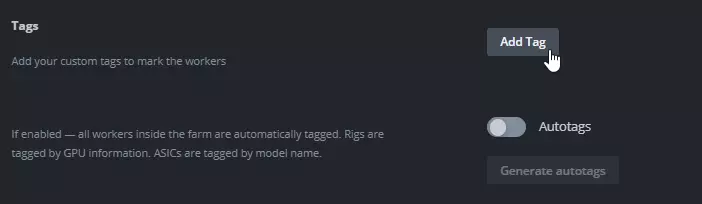
You can specify a color and a name to identify your worker. Here we call it “Cruxpool Worker”.
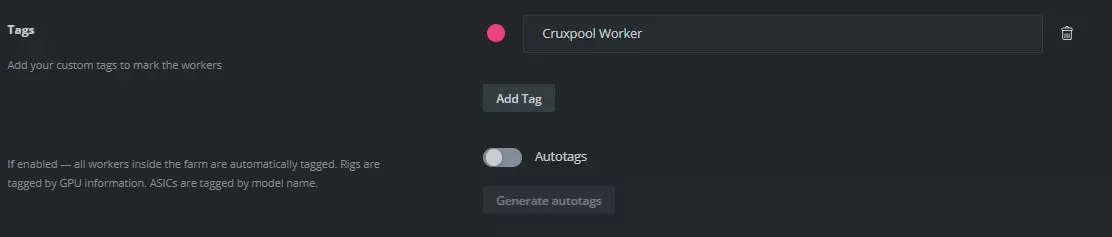
To assign a tag to the worker you are going to mine with, you have to go to “Workers” and click on your worker.
You have to go to “Settings” to add your freshly created tag.
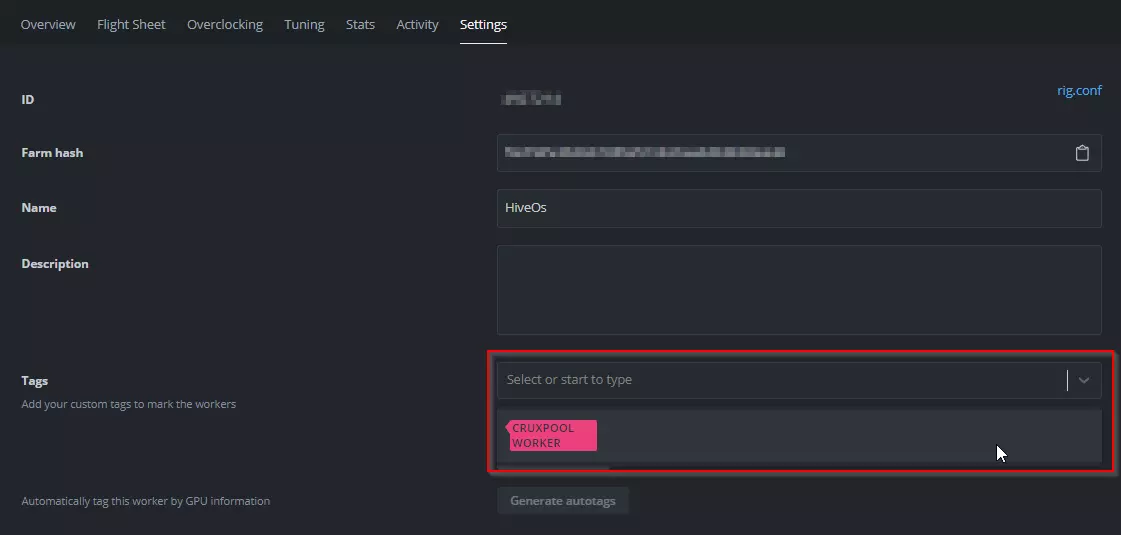
Do not forget to click on “Update Worker”.
Create flight sheets on HiveOS
Choose a worker and go to “Flight Sheet”.
Here you need to create two separate flight sheets, one for Ethereum Classic, the other for Ergo.
Of course, these two cryptocurrencies will need to have crypto wallets previously created in “Wallets”.
For this part, we invite you to look at the first part “Dual mine on HiveOS” while keeping in mind that your flight sheets must include only one coin for each of them.
So you will have only one coin, one crypto wallet, one mining pool and one miner to indicate for each.
Create overclocking templates
To create overclocking templates, you need to go to your worker settings, then to “Overclocking”.
If you are not comfortable with overclocking, you can read our article on how to overclock with a GPU for mining.
Click on “Configure New Algorithm”.
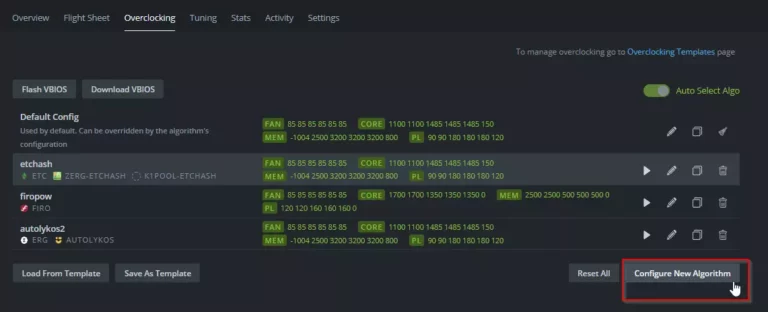
You need to specify the algorithm and the desired values.
If you want to find the right overclocking settings for your GPUs, check out our pages on hashrate and overclocking of GPUs.
Specify the values, then click on “Save”.
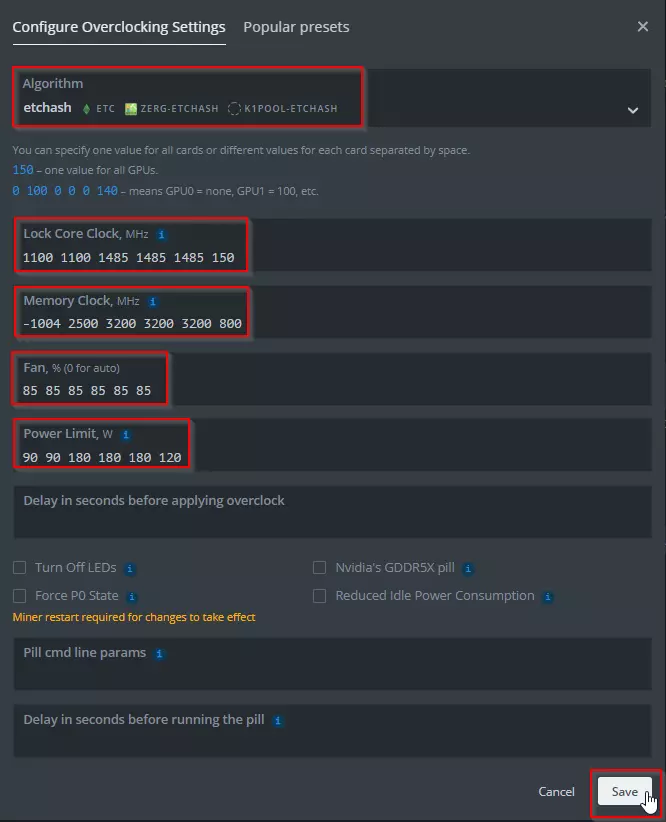
Do not forget to make two templates to mine two coins.
Here we have chosen Ethereum Classic and Ergo. We mine Ethereum Classic at night and Ergo during the day.
You can then save your templates to use them again. To do this, click on “Save As Template”.
Alternate your mining with the Schedule Tool of HiveOS
From the main menu, go to “Schedules”, then click on “Add Schedule”.
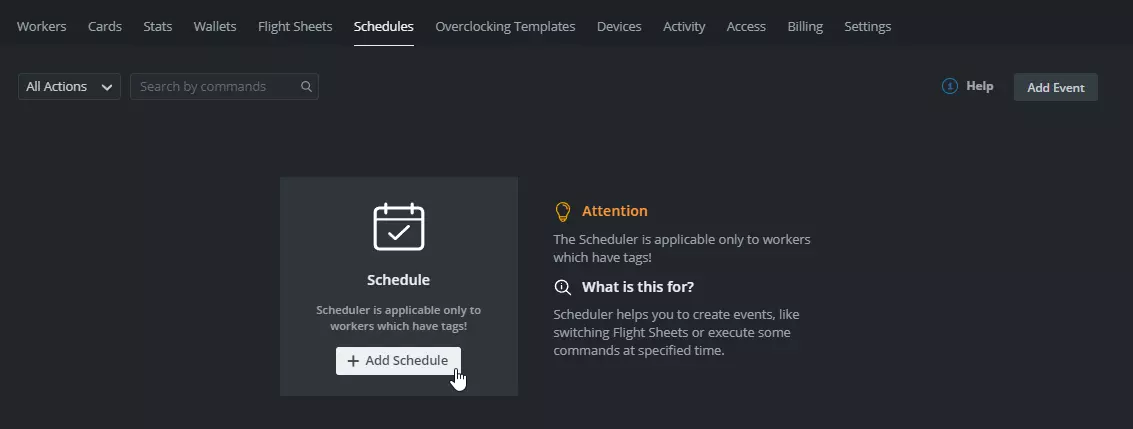
You will be able to fill in all the necessary information to mine Ethereum Classic at night and Ergo during the day.
You must create two events: one for Ethereum Classic and the other for Ergo. Indicate your tag, your flight sheet and your overclocking template.
Do not forget to click on “Create”.
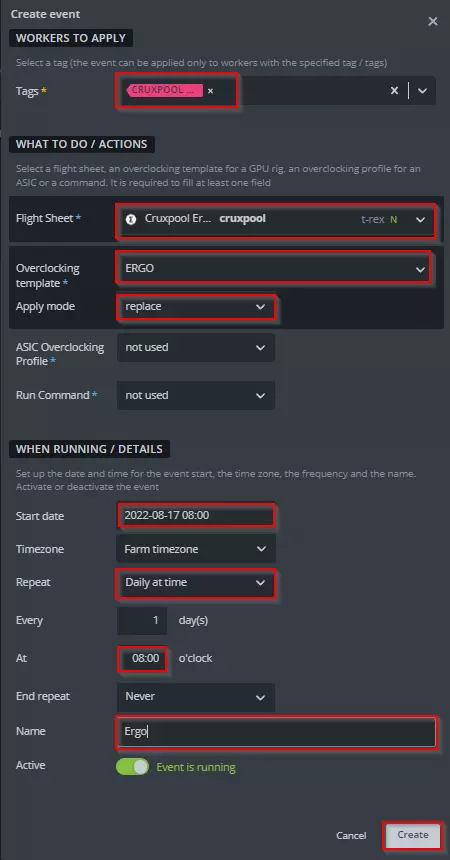
Go to “Workers” and “Flight Sheet” to start your mining.
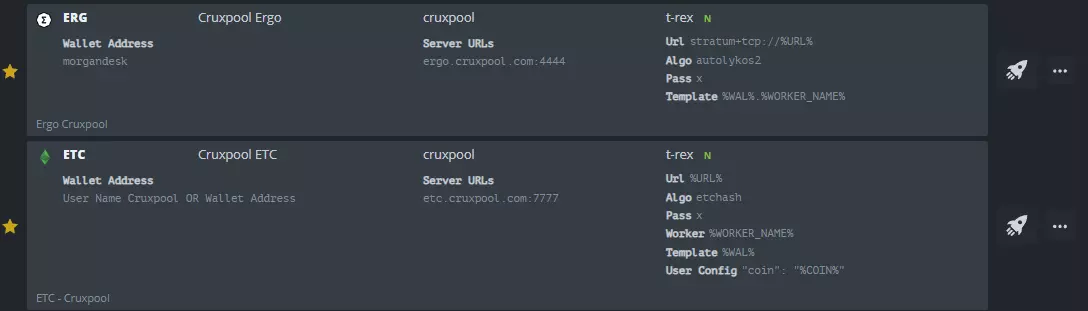
Best coin to dual mine
Not all cryptocurrencies can be associated with each other. Different algorithms require different computing centers in the GPUs to work.
It was very interesting to dual mine ETH with TON, but with The Merge and the end of TON, it is more interesting to choose other cryptocurrencies.
To choose the perfect pair, you should also consider the hashrate and the current cost.
It is very interesting to mine Ethereum Classic, Ziliqa, Kaspa, Ravencoin, Ergo or even Alephium.
If you want to do dual mining, avoid doing it with Ethereum Classic and Ravencoin at the same time. Instead, choose Ethereum Classic with Alephium, for example.
We may think that it is complicated to do dual mining, but with a little patience, you can become an ace very quickly!
HiveOS is a good OS for dual mining, and even for parallel mining in general. It makes these practices very easy, especially with the Schedule tool of HiveOS.
With Cruxpool, you can mine cryptocurrencies, like Ethereum Classic, Ravencoin, Ergo or even Flux. It is up to you to choose what you want to mine on our mining pool while doing dual mining on HiveOS or T-Rex Miner.
Happy mining on Cruxpool!