How to open a Beam crypto wallet?
Are you looking for a good wallet for Beam cryptocurrency?
In this tutorial, we will introduce you to the crypto wallet dedicated to Beam. It will allow you to know how to install the Beam crypto wallet, to create an account, but also to perform transactions. Focus on Beam crypto wallet.
Table of contents
Download Beam Privacy wallet

Create a WALLET
When installing the crypto wallet, you can set up connectivity node. We keep the recommended version: “Run integrated node”.
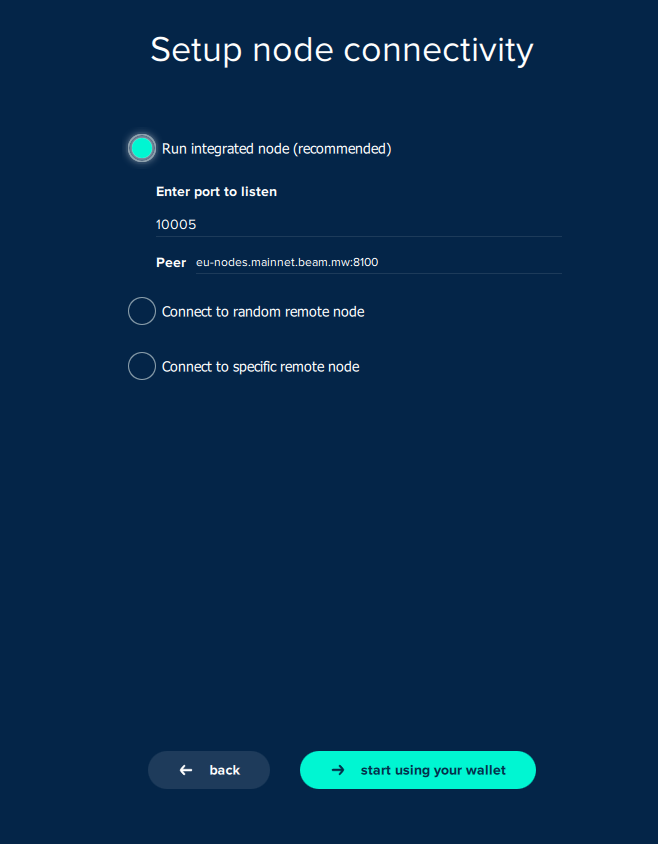
After downloading and installing the software. Launch it and create a new wallet.
Then, you have to write down your recovery phrase. Be sure to write it down and keep it and do not share it. After you check your seed phrase by typing words in the correct order, you have to set up your password. That must have at least 10 characters with a minimum of one lowercase, uppercase and number. Do not hesitate to put a very complex and unique password to prevent any securities issues and as the recovery phrase, be sure to keep in a safe place and do not share it.
Finally, your Beam wallet is created and you can have access to your account.
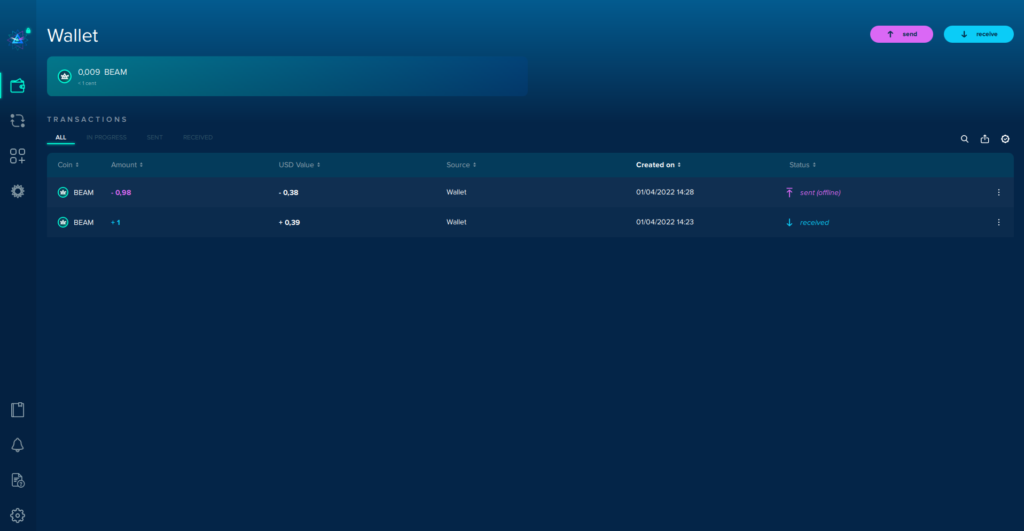
How transactions work in Beam Wallet?
Beam wallet allows you to receive and make Beam transactions.
In most blockchains, users have pseudonyms. Blockchains are pseudonymous when transactions are traceable to an address.
With Beam Wallet, there is no system of addresses and therefore no pseudonyms. Beam is based on an anonymous blockchain from which users are “invisible”. Therefore, it is impossible to trace transactions.
How are the sending and receiving of cryptocurrencies done?
On the Beam wallet, there are three statuses for sending and receiving cryptocurrencies:
- Status “In progress”: The sender’s and receiver’s wallet must be synchronized to the blockhain to guarantee the sending.
- Status “Sent”: The two wallets must be connected to guarantee the sending of the cryptocurrencies.
- Status “Received”: The recipient has received the cryptocurrencies.
Please note that the sending fee is fixed and 0.001 BEAM for the BEAM crypto wallet.
Send cryptocurrencies
For sending Beam cryptocurrencies, you have to click on “Send”.
Then, you will have to write the receiver wallet address, choose the amount. You can also make a transaction comment as you want.
When sending cryptocurrencies, it is possible to choose between two types of transaction which are the online transaction and the offline transaction. When the sender chooses the offline version, he has to be sure that the address to which he sends the assets is correct.
In the offline system, there is no synchronization of the wallet. This means that the person will receive the transaction (stored in the network) the next time he launches his wallet.
Warning: The transaction expires automatically after 12 hours for an online system. In offline, the transaction never expires.
The advantage of the offline transaction is that the receiver does not need to have his wallet connected to receive the cryptocurrencies. For the online transaction both users have to be logged in and the advantage is that the sender can cancel the transaction.
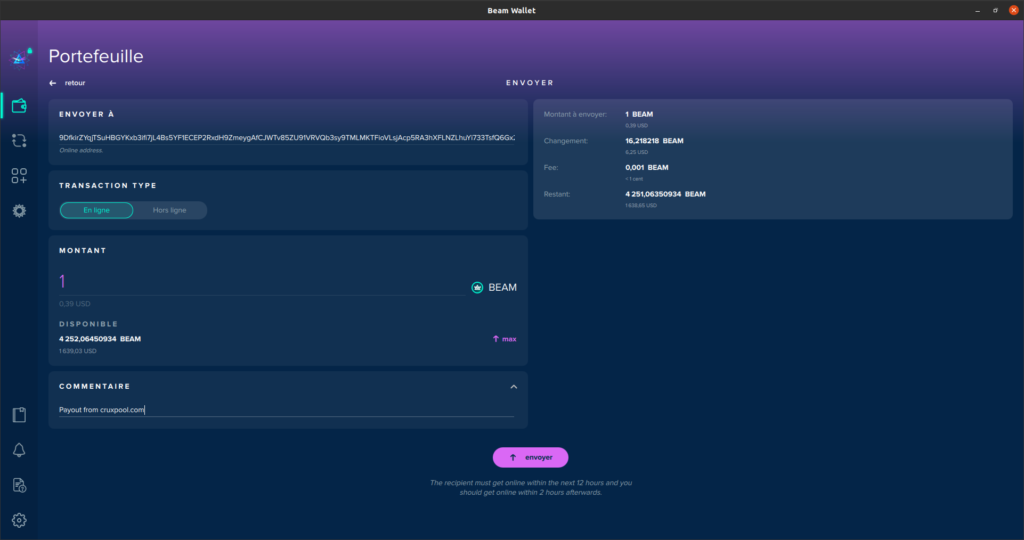
When you have finished filling in the fields, a pop-up appears giving you a summary of the transaction. Click on “Send” to confirm the sending.
You can find the transaction in the “Sent” tab.
Receive cryptocurrencies
For receiving Beam transactions, click on “Receive”.
You can request an amount and add a comment.
When all is set-up, you can share your Beam wallet address with a QR code or copy/paste your address.
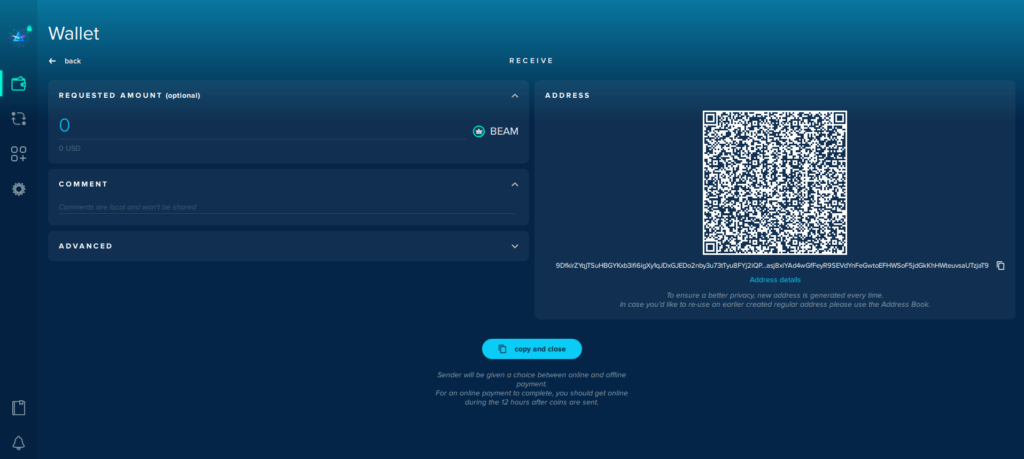
There are two addresses available if you click on “Address details” below your address:
- The SBBS address: This is the old address already present in the old versions of the BEAM wallet. This address can be used if it is connected to the network, otherwise the transactions cannot go through.
- The 9D address: There is the wallet address limited to 3600 characters. This address allows to manage both online and offline transactions.
Of course, both addresses refer to the same person, so they are linked.
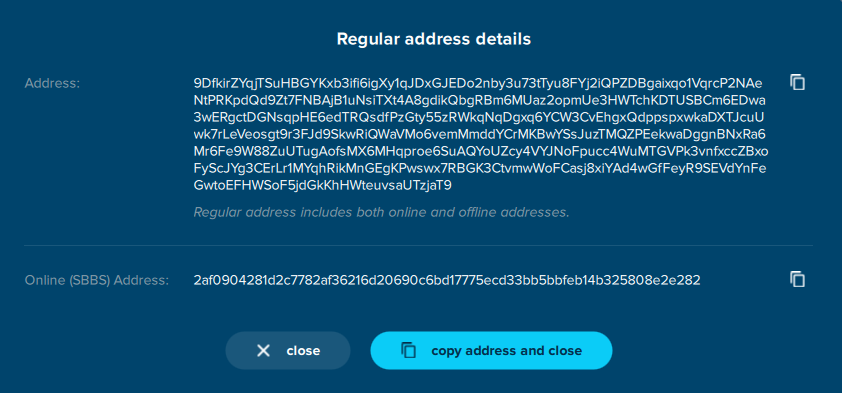
Once the cryptocurrencies are received, you will be able to find the transaction in the “Received” tab.
What are Atomic Swaps?
On Beam it is possible to make swaps. It is not necessary to go to an exchange like Binance. It allows you to exchange one cryptocurrency for another provided that you have previously registered the information necessary to exchange.
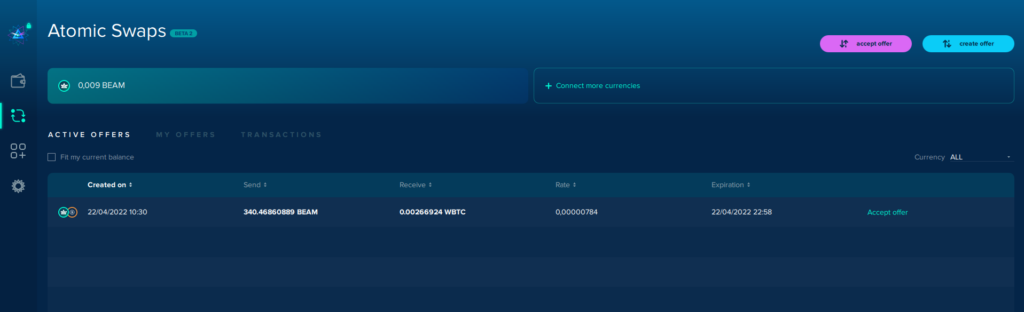
Now you know the main features available with the Beam crypto wallet. If you want to learn more about mining Beam, we invite you to read our tutorial on how to mine Beam.
Otherwise, feel free to join our mining pool!