How to mine Flux cryptocurrency?
Starting mining guide
If you are here, it is probably because you have heard of the Flux cryptocurrency.
This cryptocurrency is popular due to its decentralization and its adaptability to all blockchains.
Do you want to mine Flux cryptocurrency?
In this tutorial, we will introduce you to Flux and what we need to be able to mine this cryptocurrency on our mining pool, Cruxpool.
Table of contents
What is Flux cryptocurrency?
The ecosystem and the cryptocurrency Flux
Born from the fork of the anonymous cryptocurrency ZCash, Flux (formerly ZELCash) was created in 2018.
Flux is a cryptocurrency that can be mined using a GPU. It relies on a whole ecosystem that consists of a decentralized infrastructure of FluxNodes, a cloud service that is FluxOS, the crypto wallet ZelCore, and the Flux blockchain. This blockchain ensures interoperability with other blockchains and access to decentralized finance (DeFi).
As you may have guessed, projects do not have to be directly on the Flux blockchain to use FluxOS. Flux aims to provide decentralized cloud services by encouraging Flux holders to set up servers around the world. Today, the cryptocurrency has more than 11,571 nodes, over 5 TB of SSD, approximately 236 TB of RAM and approximately 79,000 Vcores.
Like all the cryptocurrencies that can be mined by GPU, Flux uses a Proof of Work consensus mechanism. This cryptocurrency uses the ZelHash algorithm, a modification of the Equihash algorithm that seeks to be ASIC resistant. This means that the mining algorithm does not give any advantage to the use of ASICs for mining.
Flux differs from other cryptocurrencies because the block rewards are distributed differently. Instead of all block rewards being dedicated to miners, the reward system is 50% between nodes and 50% between miners. The supply is capped at 440 million and the block rewards are halved every 2.5 years, as we can see:
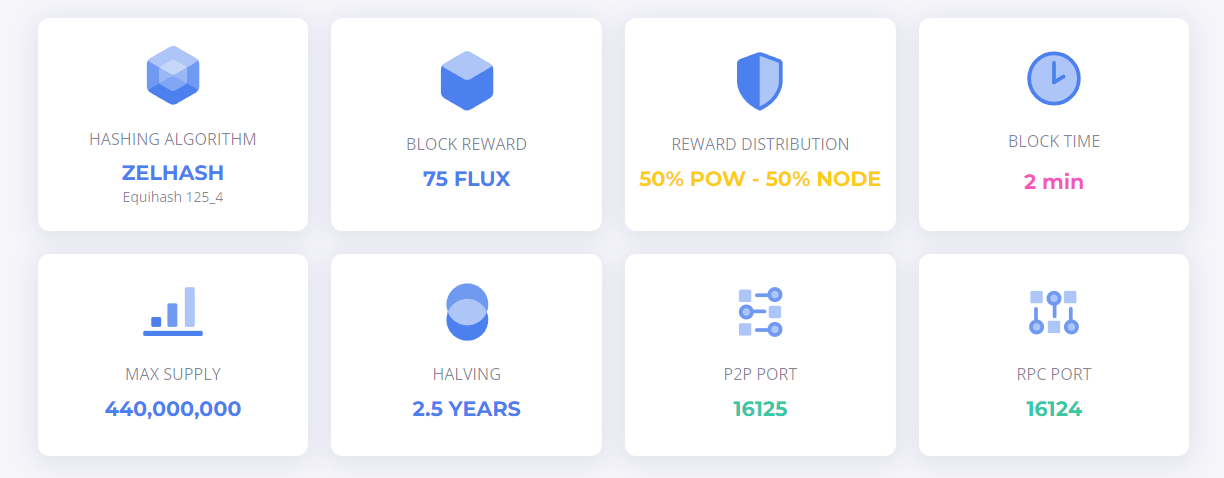
If we refer to CoinGecko.com at the moment, Flux’s market capitalization is around $112 million. This cryptocurrency is ranked 203rd among cryptocurrencies in terms of market capitalization. There is some growth potential.
If you want to learn more about this cryptocurrency, we invite you to browse the website dedicated to Flux.
Flux parallel assets
Flux provides the ability to interact with other blockchains through Flux parallel assets.
A parallel asset is a token in the Flux ecosystem, but residing on another blockchain. It is like holding two passports from two different countries!
For example, a Flux-ETH token lives on the Ethereum blockchain and is no different than any other Ethereum token. It can participate in exchanges and any other actions. It respects all the rules of this blockchain like transaction fees. No problem, our mining pool pays transaction fees ! When you mine Flux on Cruxpool, it is us to convert your mined Flux into claims.
Flux has parallel tokens on 10 different blockchains: Kadena, Ethereum, Binance, Solana, Tron, Cosmos, Avalanche, Ergo and more to come. There are 10 parallel assets with 10 blockchains which can be interchangeable with the main Flux blockchain.
Flux can travel to other blockchains and allow miners to access its benefits and decentralized exchanges. Parallel assets can be returned to native Flux or exchanged for another Flux token via the Fusion app. You only need to hold Flux in the official ZelCore crypto wallet to start using parallel assets.
Parallel assets are distributed through parallel mining and as rewards for Flux node operators.
Parallel mining is also unique to Flux and rewards GPU miners not only with native Flux but also with parallel assets. Miners will receive parallel assets in a 1:10 ratio for each of the 10 parallel assets, even those that have not yet been launched. This effectively doubles the mining output of Flux!
For each node related to a blockchain, there are parallel rewards. Go to https://paoverview.app.runonflux.io/ to add the wallet address of the node you depend on to have the parallel mining tokens overview.
Which crypto wallet to choose to mine Flux? The ZelCore crypto wallet
Flux has its own multi-chain crypto wallet: ZelCore.
This crypto wallet has various features like the ability to connect to a CEX/DEX via the API and perform swaps within the app. Compatible CEXs are KuCoin, FTX, Gemini or Gate.io. DEXs are also compatible like Coinbase Pro, Binance or Kraken.
There is also a paid version of the wallet called Zelcore+. It is available via a monthly subscription at $4.
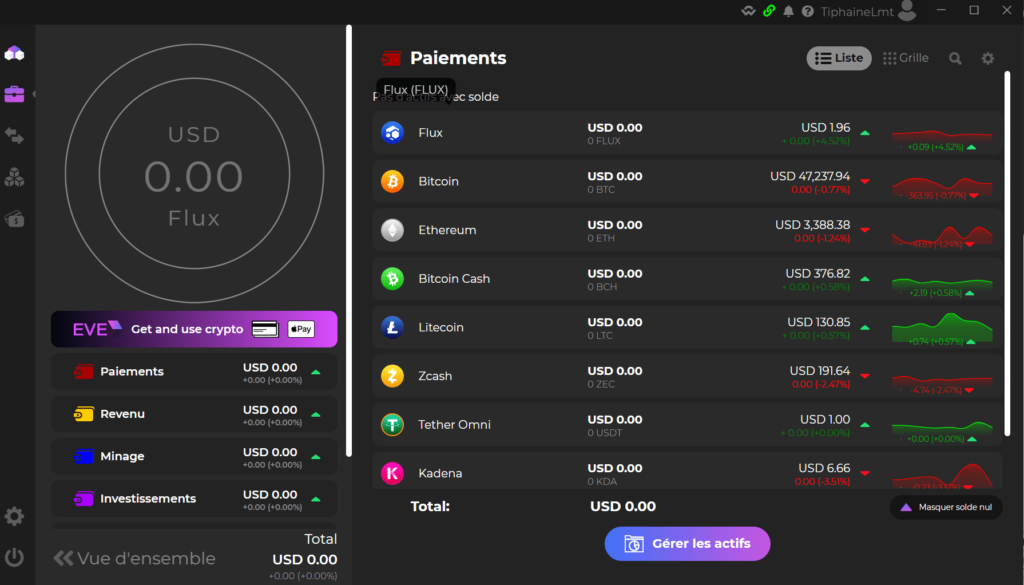
ZelCore is available on desktop (Windows, MacOS, Linux) and mobile OS (Google Play, App Store, AppGallery).
You can download the crypto wallet directly from the ZelCore website. If you are interested, we have made a complete tutorial on how to use the ZelCore crypto wallet.
What mining software to use in order to mine Flux?
There are three main mining softwares for this cryptocurrency: GMiner, lolMiner and miniZ.
We will see how to use the mining software miniZ to mine Flux. We already have a tutorial on how to mine with miniZ but intended for the Beam cryptocurrency.
If you can not mine for various reasons, you can buy and rent computing power on NiceHash or Mining Rig Rentals! Both platforms are compatible with Cruxpool.
Before we start the explanations, it is important to note that miniZ takes a 2% development fee on the mining time.
So we will configure the mining software for Flux together in this tutorial. All you need to do is follow the steps below.
Download miniZ mining software
Download the version for your OS.
Then extract all zipped files to an easily accessible folder.
The .zip file of MiniZ is protected by a password. So you will have to enter the following password during the extraction process: miniZ.
Warning: Your antivirus software may flag your mining software, but do not panic, the application is not dangerous for your desktop.
Mine Flux cryptocurrency on Cruxpool
A mining pool is nowadays the most lucrative option for mining cryptocurrencies. Cruxpool combines your resources with those of other miners. The result is your regulated income.
So, you can join our mining pool!
As a reminder, Flux uses the ZelHash algorithm. You will only be able to mine this cryptocurrency if you have a GPU with at least 2 GB VRAM.
We are a Flux compatible mining pool and use a 1% PPS system by averaging over the last 5 blocks found.
Note that parallel assets fees will also be 1%. These parallel assets fees are subject to change depending on the activity of the network and the amounts on the parallel assets claim.
Transactions take place every 3 hours and we pay transaction fees! The minimum threshold is 1 FLUX and the maximum is 1000 FLUX.
Configure the Windows batch file to mine Flux
Open the folder that contains all your mining files.
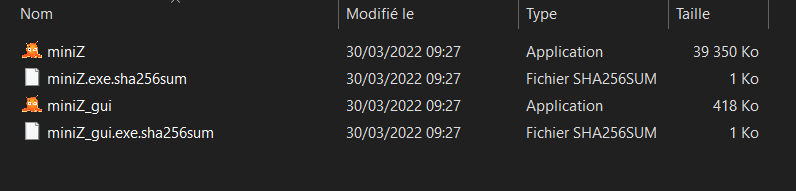
Right click in the folder and navigate to New > Document Text. On Linux, the wording may be slightly different but the process is pretty much the same.
You can rename this file to “Cruxpool_Flux.bat”. It is crucial to change the extension from .txt to .bat, as you need a batch file to set up and run your mining software.
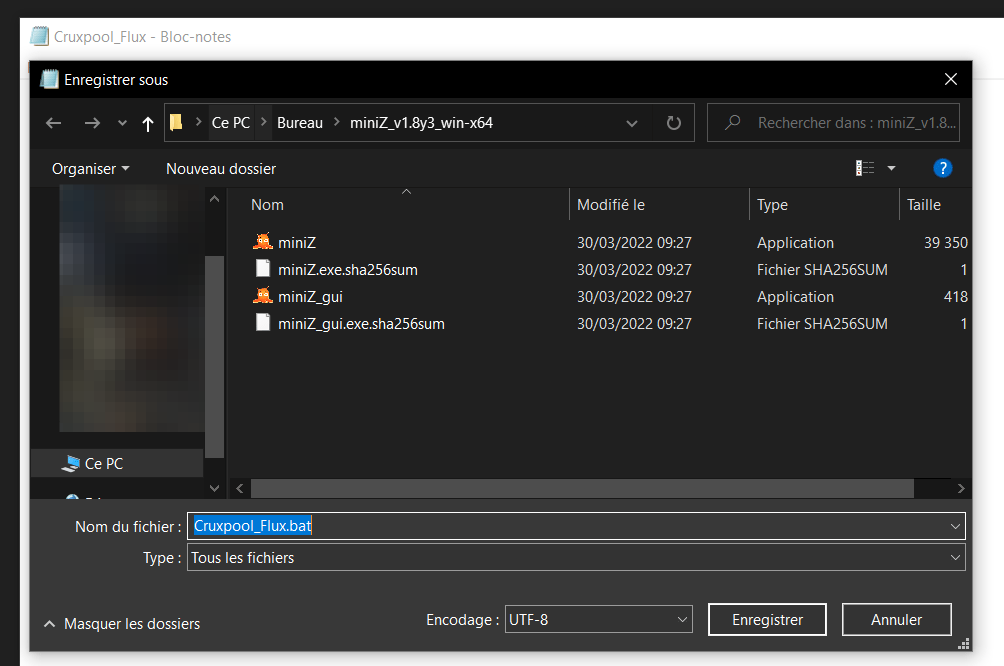
Open the file in your text editor. Depending on your choice of miner, the syntax will vary slightly.
To start mining Flux with Cruxpool, you need to connect your worker(s) to our mining pool, put your crypto wallet address or username (if you use a Cruxpool account) on your mining software.
If you want to connect your worker(s), enter one of these servers addresses in your mining software:
- flux.cruxpool.com:6666
- flux-eu.cruxpool.com:6666
- flux-us.cruxpool.com:6666
- flux-asia.cruxpool.com:6666
If you do not have the material for cryptomining, Flux is available on NiceHash with port 26666!
You can also use our command line generator to generate your script. It is fast and easy!
By entering the necessary information to connect your mining software to our pool, you will only have to copy the generated command line and paste it into the text editor.
Finally, you can save the .bat file.
Execute the mining software
All you have to do is launch the mining software. Click on “Cruxpool_Flux.bat”. As you can see, your hashrate and your graphics card temperatures are displayed. Your Flux mining can begin!
How are Flux parallel assets redistributed on Cruxpool?
Go to your Cruxpool dashboard to understand the redistribution of Flux parallel assets.
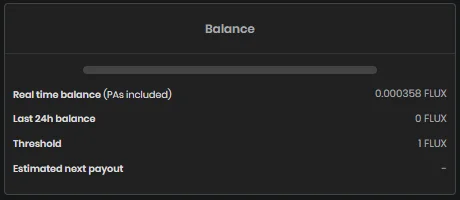
We redistribute the parallel assets directly into Flux.
The balance called “Balance” includes what you have mined and the Flux equivalent of the unlocked parallel assets.
Then, the another balance called “Parallel assets”. These are the parallel assets that are still blocked and are incremented in a virtual balance. This virtual balance is separated for each parallel coin. Each time a parallel asset is unlocked, the equivalent of its balance will be added to the balance on the left.
“PA-8”, “PA-9” and “PA-10” refer to future parallel assets that will be unlocked later. “Flux-Ergo” refers to Flux-Ergo parallel assets that are already available.
Mining Flux with HiveOS
If you use HiveOS, you can create a HiveOS flight sheet to mine Flux on Cruxpool.
You can read our tutorial on how to set up HiveOS.
With a HiveOS account, go to the “Flight Sheets” to enter the information needed to mine Flux.
You must register a crypto wallet in advance in “Wallets” to receive your FLUX.
Click on “Create Flight Sheet”. Select your information.
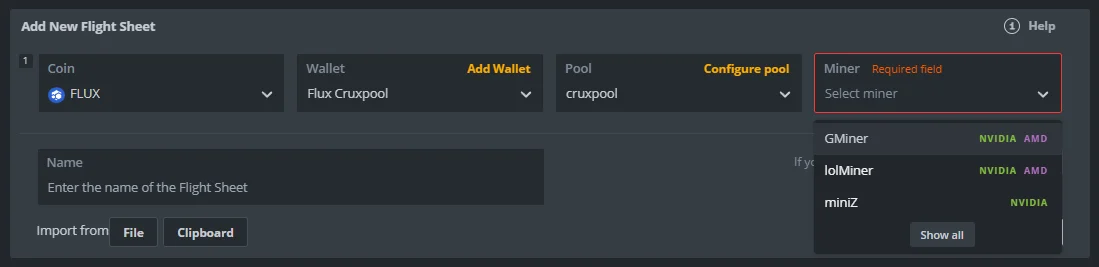
Choose your worker saved in “Workers”.
In “Flight Sheet”, click on the rocket next to your flight sheet dedicated to mine Flux.
Your Flux mining is launched !
How to exchange and sell Flux cryptocurrency?
Once you have extracted a good amount of Flux, you can get more out of it. If you want to convert it into fiat, you can go through a CEX. You can deposit Flux into your CEX crypto wallet by mining it directly – by entering your deposit address into your mining software’s batch file – or by sending it from ZelCore.
Flux can easily be exchanged for Bitcoin, Tether, etc. Then, you can send this cryptocurrency to Binance or Crypto.com, where it can be exchanged.
That’s it! You know more about what Flux cryptocurrency is and how to mine it using ZelCore crypto wallet and miniZ mining software.
If you have any questions, do not hesitate to contact us on our Discord or on our Telegram where our Support team is ready to help you!