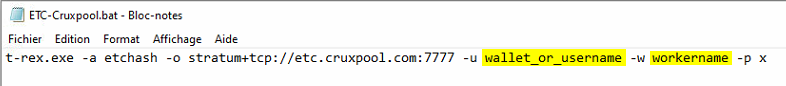How to mine with T-Rex miner?
Do you want to mine cryptocurrencies?
In this case, you would need a mining software that will allow you to create a link between the computing power and the blockchain on which you will be mining.
A mining software is a software that allows us to connect to a mining pool, receive jobs and submit shares to be paid. There is software for several cryptocurrencies.
Mining software can provide useful statistics to monitor the mining like GPUs hashrate. In this tutorial, we will introduce you to a well-known mining software: T-Rex Miner.
How to mine with this mining software? Your questions are answered on our T-Rex Miner guide!
Table of contents
What is T-Rex miner?
T-Rex Miner is a multi-algorithm mining software optimized for NVIDIA GPUs. This mining software can mine cryptocurrencies like Ethereum, Ethereum Classic, Ravencoin, Firo and Ergo.
This mining software is a command-line program for Windows and Linux. This means you launch it either from a Windows command prompt or Linux console or create shortcuts to predefined command lines using a Linux Bash script or Windows batch file.
The fees are 1% for Ethash (Ethereum), Etchash (Ethereum Classic), KawPow (Ravencoin) and FiroPoW (Firo). Which means that every two hours, your mining hardware will work for T-Rex Miner’s developers for a bit over 1 minute. However, developer fee is 2% for Autolykos2 (Ergo).
Why should you use T-Rex Miner to mine cryptocurrencies?
There are several reasons to use this mining software.
The mining software is fast
Crypto earnings will get higher with this mining software and it has the best speed for a mining pool like Cruxpool.
Developer fee is small on several mining algorithms
It supports about 30 mining algorithms. For the majority of supported mining algorithms, this mining software only takes 1% of the mining time, which is less than 15 minutes per day.
Monitoring page accessible
It is possible to control our miner with browsers and not with a console. The miner’s web page is accessible in a local network.
A great support
The team is always available and has different platforms like their official website or the T-Rex Miner’s Discord.
How to set up T-Rex Miner?
Download the mining software
You can download the mining software on GitHub.
For Windows, you should choose the zip file. For Linux, it is the tar.gz file.
Once the file is downloaded, do not forget to extract.
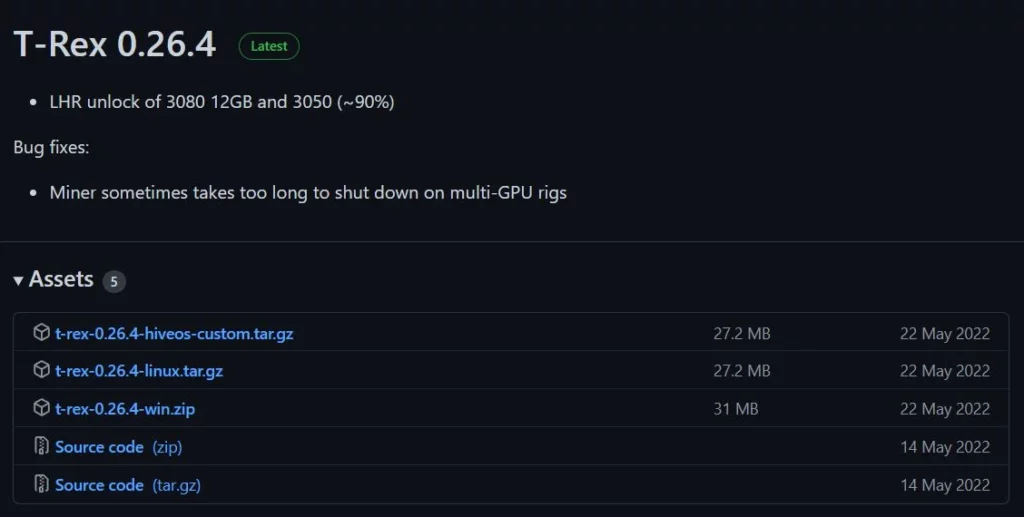
Set up T-Rex Miner to mine on Cruxpool
Now we can start mining on Cruxpool!
Once you have downloaded the mining software, you need to choose the right script file depending on the mining algorithm you want to use for your mining on our mining pool.
For our example, we will choose Etchash (Ethereum Classic) for T-Rex Miner settings.
As we mine with on Cruxpool, copy and paste an existing file to create a new text file that you will name for example “ETC-Cruxpool.bat”.
Indeed, it is a batch file – .bat – if you are on Windows or a bash file – .sh – if you are on Linux.
Warning: If you have saved a new text file on -.txt-, you must change this extension to -.bat- for Windows ou -.sh- for Linux.
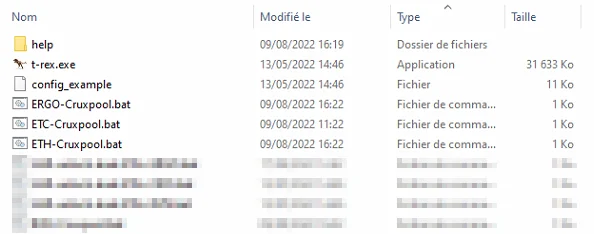
Then, edit the mining file and fill it with the address of your crypto wallet, the name of the worker and the Cruxpool mining URL.
Your command line should look something like this, but with a wallet address and a worker name to fill in:
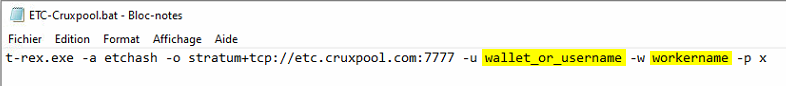
After that, save as your bash file or your batch file.
Finally, run your mining program as an administrator. This will allow you to set everything you want, including mining with LHR GPUs unlocking to 100%.
By clicking on your file, your mining starts. You should see the mining data appear.
Mining with T-Rex Miner on HiveOS
With HiveOS, you can mine with this mining software without using a command line, but by filling in a template with the information needed for mining.
For this, you should create a new template in “Flight Sheets”. Indicate “T-Rex Miner” in the “Miner” box.
Do not forget to add a crypto wallet before in “Wallets”, which will allow you to receive the Ethereum Classic.
Then, click on “Create Flight Sheet”.
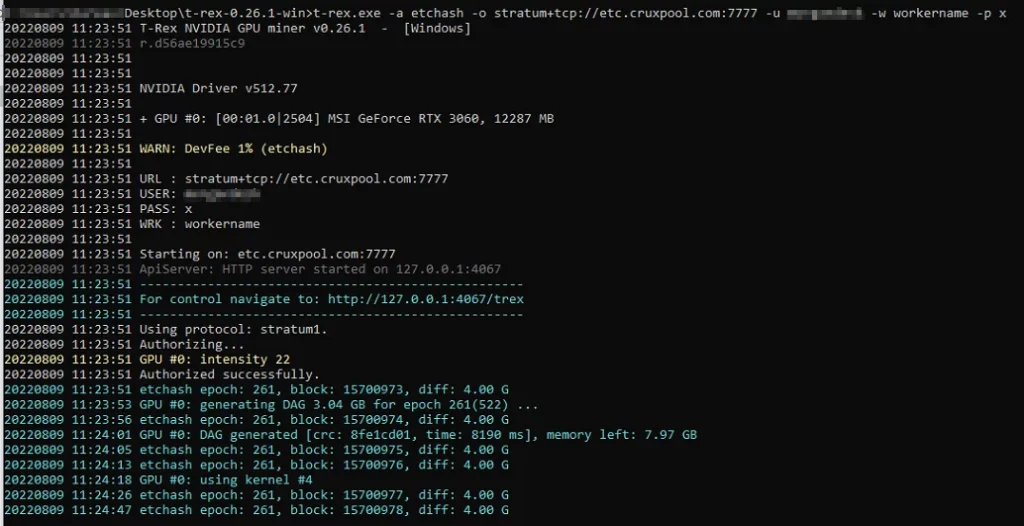
In “Workers”, assign the flight sheet to your worker. Launch it with the little rocket.
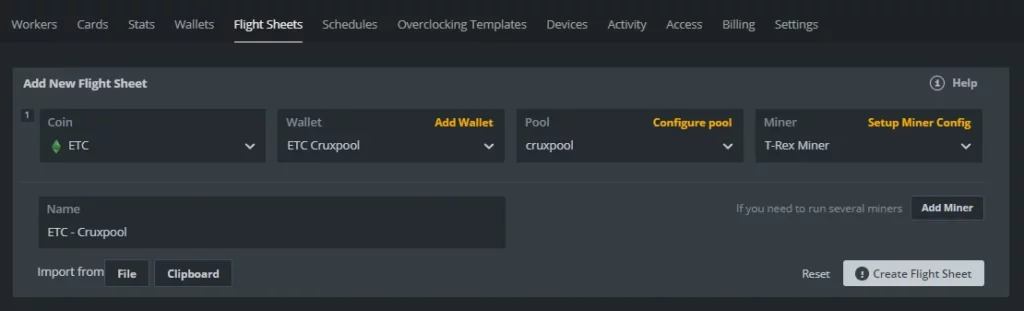
That’s it!
You know how to mine with this mining software on our guide.
Did you find it easy? Do not hesitate to go further by discovering all the documentation of T-Rex Miner, especially for overclocking GPUs for mining or dual mining.
If you encounter any difficulties, you can join us on our Telegram or on our Discord so that we can find the solution together.
Happy mining on Cruxpool!