How to mine Bitcoin in 2023?
In this complete start mining guide, you will learn the best practices on how to mine Bitcoin cryptocurrency using Cruxpool.
Table of contents
What is Bitcoin?
Bitcoin is the first decentralized blockchain platform. It was created in 2009 by a mysterious person named Satoshi Nakamoto. This cryptocurrency is a technological revolution and was made in opposition to the current financial system and in response to the Subprime crisis. Bitcoin uses Proof-of-Work, which means you need computing power to validate transactions, participate in the process of securing the blockchain and thus obtain rewards in return.
For more information about the project, you can read the white paper.
Open a Bitcoin wallet
To mine Bitcoins, you have to open a Bitcoin wallet. It exists a lot of third-party wallets which can store, send and receive Bitcoins like Exodus Wallet, Trust Wallet or you can also use wallet addresses from exchanges like Binance, Coinbase, or Bitstamp.
Please note: Bitcoin crypto wallet addresses are case sensitive.
To learn more about Bitcoin addresses: https://learnmeabitcoin.com/technical/address.
How to connect your ASIC to Cruxpool Bitcoin pool ?
Set up your Bitmain Antminer s19j pro
If you want to mine Bitcoins on Cruxpool, turn your machine on and go to your ASIC dashboard. Follow the next steps to do so with your Antminer S19j Pro :
- Go to Bitmain.com to download “IP Reporter.zip”. Go to the “Customer support” section, then below “Product support”, click on “Firmware download”.
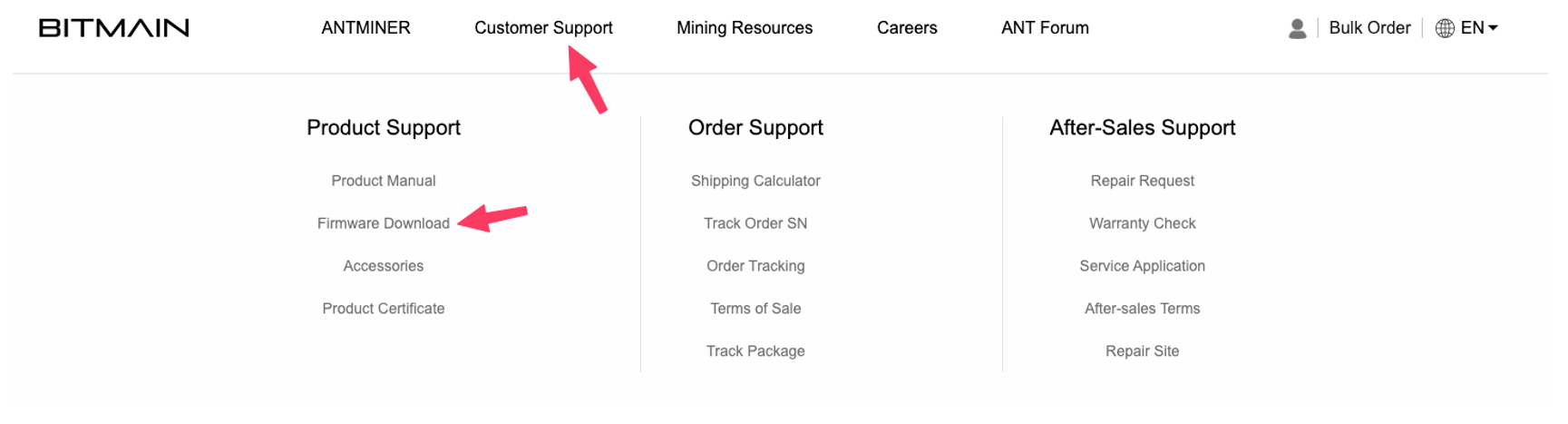
- Select “Others” on the left dropdown menu and “IP-reporter” on the right dropdown menu. Download “IP Reporter.zip”
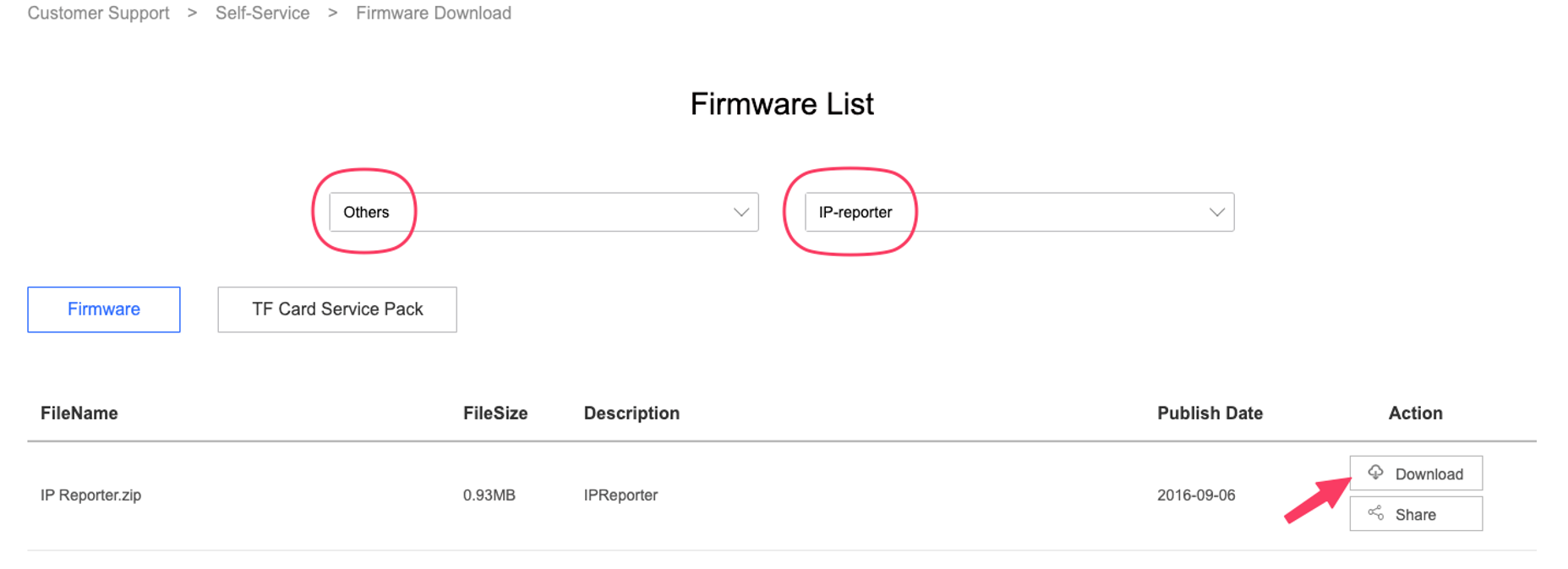
- Unzip the file and run it as administrator.
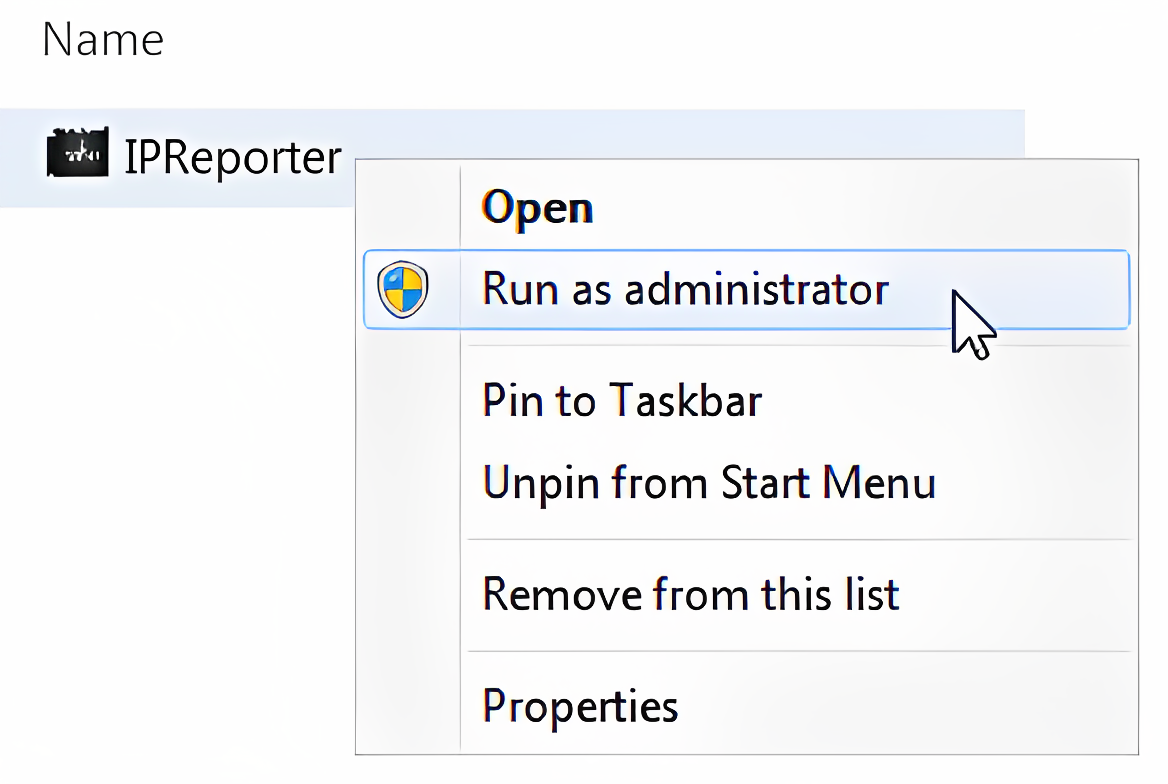
- On your physical ASIC, click for 5sec on the “IP Report” button, which is located next to the Ethernet port.
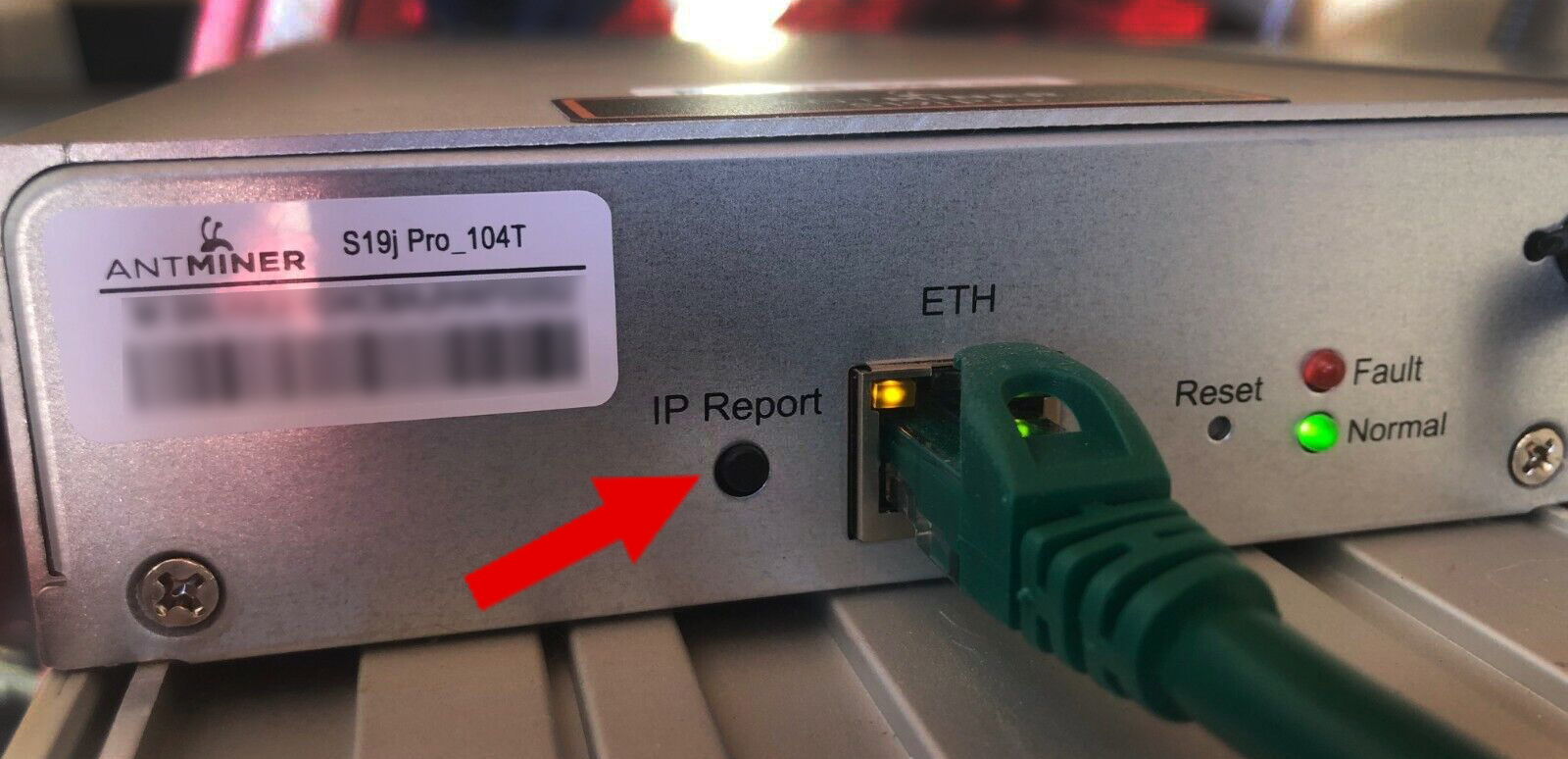
- Open “IP Reporter” and click on the “Start” button.
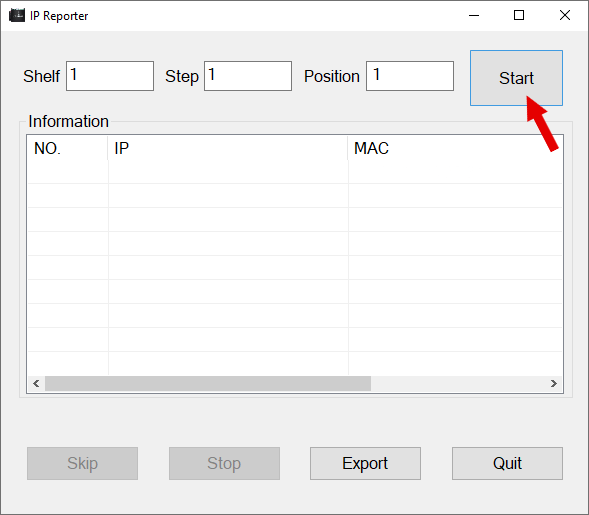
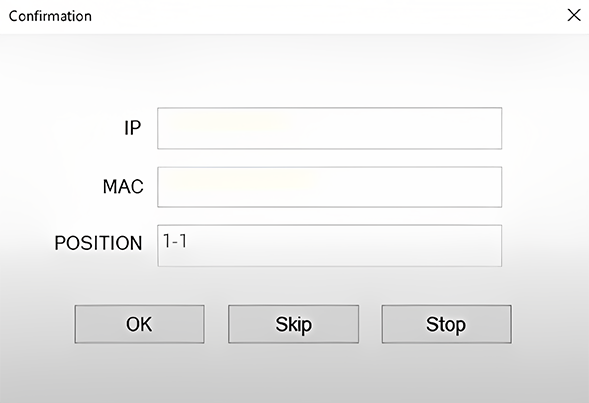
- ASIC’s IP and MAC Addresses will pop up.
Open a new browser window and enter your ASIC’s IP Address.
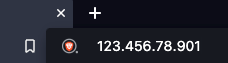
- This pop-up window will open.
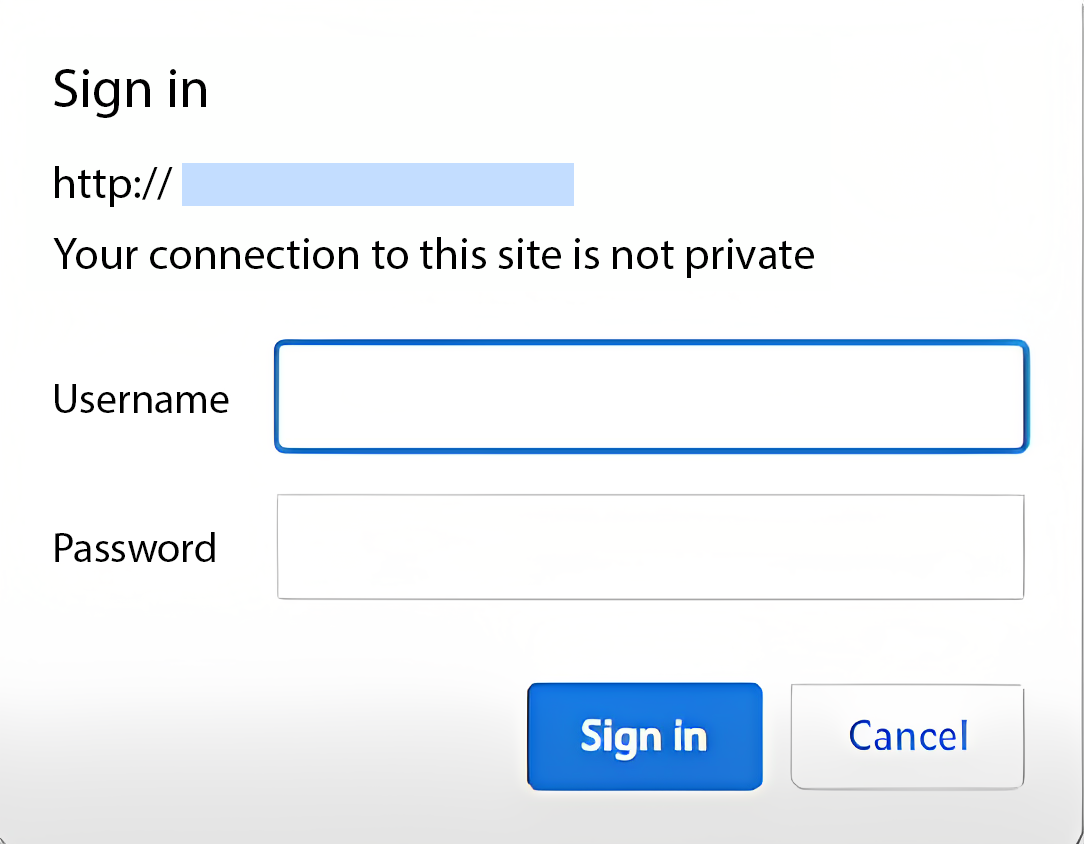
- The default Username and Password is : root.
- It will then open your ANTMINER Dashboard.
- Make sure you have the latest firmware for your ASIC.
- Go back to Bitmain.com to download the latest firmware. Go to the “Customer support section”, then “Product support” and click on “Firmware download”.
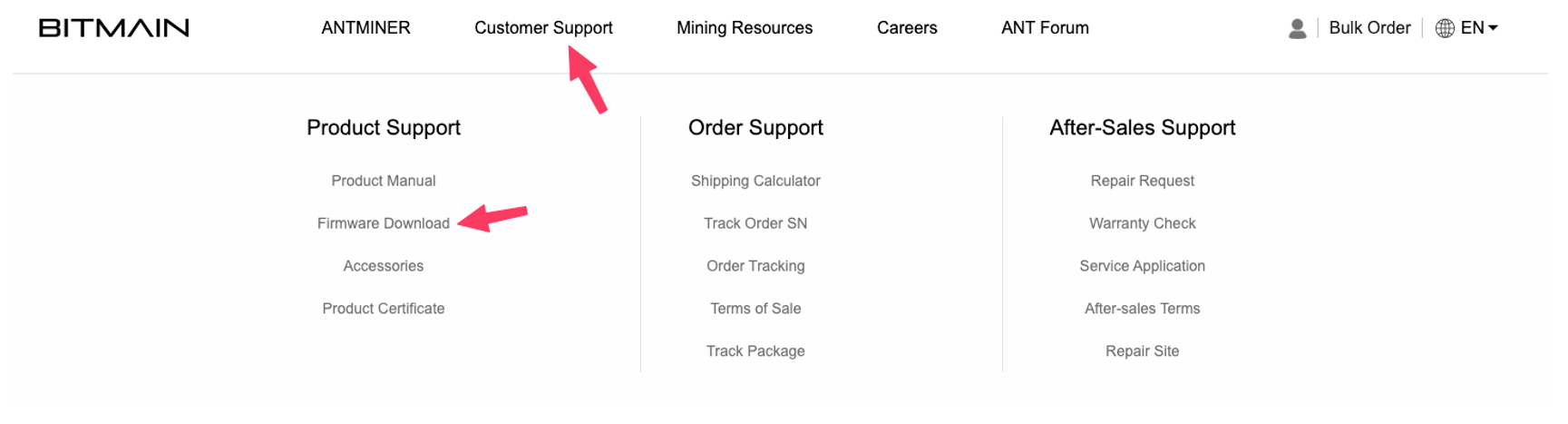
- Select “BTC/BCH/BSV SHA256” on the left dropdown menu and “ANTMINER S19j Pro”* on the right dropdown menu.
*An ANTMINER S19j Pro has been used for our example, please select your desired model.
You're almost done setting your hardware up !
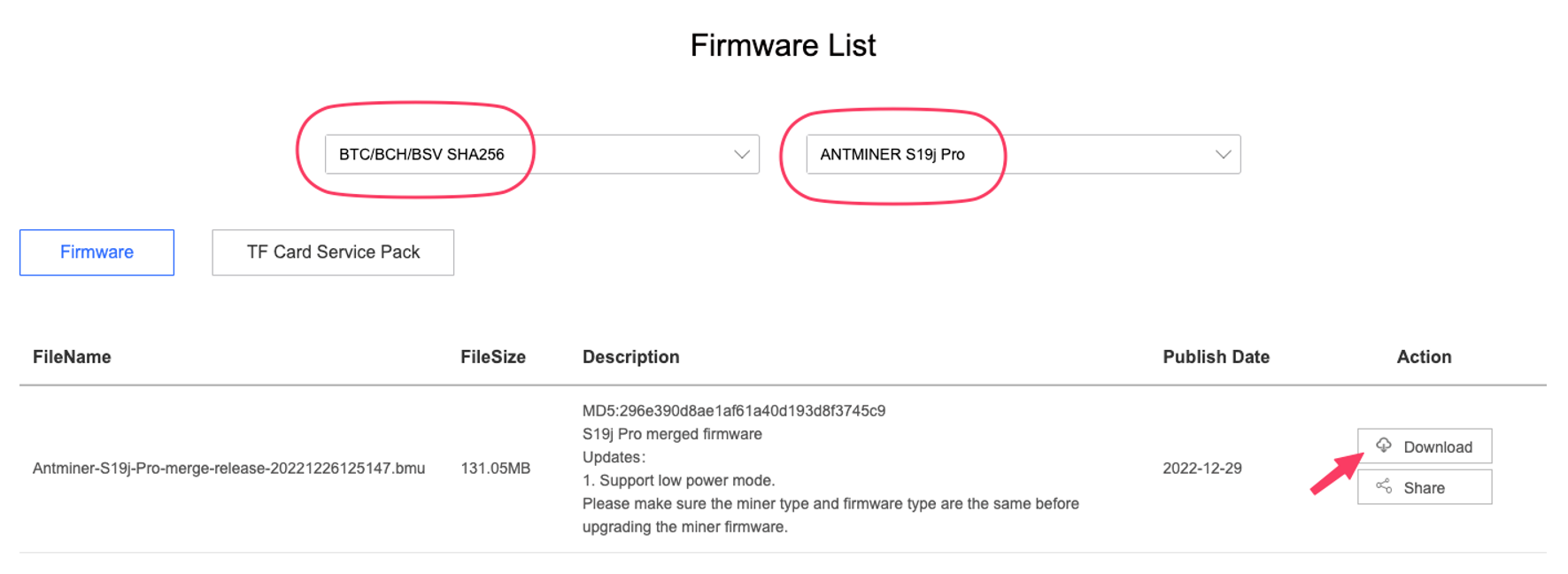
- Download the .bmu file.
- Get back to your ANTMINER Dashboard.
- Click on “System” then “Firmware upgrade”.
- Drag the .bmu file that you’ve previously downloaded and update your miner.
- If this message appears on your screen : PAGE DOESN’T EXIST, don’t panic, it just means your ASIC is rebooting.
- Get back to the main menu of your ANTMINER Dashboard.
- Click on “Settings”.
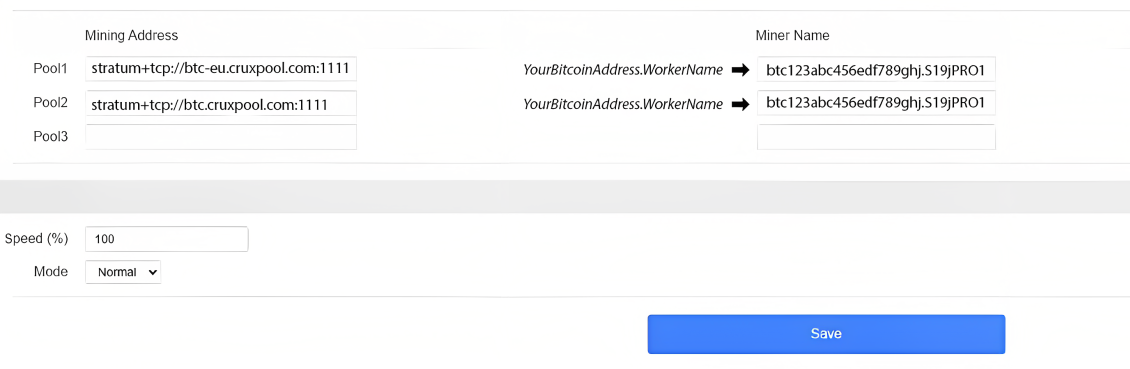
- Under “Mining Address” enter the closest mining server you’re based from (e.g. stratum+tcp://btc-eu.cruxpool.com:1111)
- We highly recommend you add at least a 2nd address in case your miner fails to connect to the 1st pool, please use stratum+tcp://btc.cruxpool.com:1111 as your 2nd (or 3rd) option. It will automatically redirect you to the closest server from your location.Under “Miner name” :
*For anonymous miners*
Enter your wallet address and the desired name of your worker YourBitcoinAddress.WorkerName (e.g.
btc123abc456edf789ghj.S19jPRO1).
*For registered miners*
Enter your Cruxpool account name and the desired name of your worker CruxpoolAccountName.WorkerName (e.g. cruxpool.S19jPRO1).
Start mining Bitcoins with Nicehash
After registering or logging into your NiceHash account, click on Hashrate Power Marketplace and then on My Pools. Once on the page, click on Add new pool. To set up Cruxpool mining pool on NiceHash, you must fill the following fields in the New pool display.
Custom pool name : Cruxpool Bitcoin
Algorithm : SHA-256
Stratum Hostname or IP : btc.cruxpool.com
Port : 21111
Username : Your wallet address or your username
Password : x
There you go! Now you have all the keys to mining Bitcoin! Start mining now and join our Cruxpool’s Bitcoin mining pool !
Quick questions about Bitcoin mining
You cannot mine Bitcoins with your laptop or your computer. Bitcoin requires a lot of computing power that a laptop or a computer cannot handle.
GPU mining on Bitcoin is useless due to Bitcoin computing power requirements. If you want to mine Bitcoin, you have to use an ASIC.
To increase your chances of solving blocks and thus earning rewards by mining Bitcoins, it is necessary to join a mining pool. By joining Cruxpool’s Bitcoin mining pool, you can add your computing power to that of other miners to solve blocks and share rewards. Alone we go faster, together we go further!
To mine Bitcoins, you will need a computer that is specifically designed for Bitcoin mining and has a specific processor called an ASIC (Application Specific Integrated Circuit). The ASICs offering the best returns in 2023 are the Bitmain Antminer S19j Pro, the Whatsminer M30S++ and the MicroBT Whatsminer M32.
We use a 2% FPPS scheme on our Bitcoin pool.
Yes, you can make NiceHash orders on Cruxpool by using btc.cruxpool.com:21111